Introduction
The targeted reader for this article is for architects and developers who want to use JBoss Service Workss as integration platform. JBoss Service Works (JSW) is build on top of JBoss EAP and JBoss Fuse, together with Apache projects like Apache Camel, Apache CXF, Apache ActiveMQ, etc. I will focus on the new functionalities provided by JSW.Installation
Installation Document can be found at this link Unfortunately, this document is not well written. I will provide simplest instructions here for those who are not patient to read all the sections of the document.- download Red Hat JBoss Fuse Service Works jar file from here.
- creade dir such as JBoss-FSW
- copy the jar file JBoss-FSW
- execute: java -jar jboss-fsw-installer-6.0.0.GA-redhat-4.jar
- enter all passwords as admin123!
If you encounter any problem during installation, make sure your JAVA_HOME is set to jdk1.7.0_67 or later one. See this article
Start the FSW
To start the server, do the following:
cd $JBOSS_HOME/bin ./standalone.sh -c standalone-full.xmlIn a network environment, you may have to use the following command in order to allow the access to the admin console within the network.
./standalone.sh -b 0.0.0.0 -bmanagement 0.0.0.0 -c standalone-full.xml
If the FSW started properly, you should see the following line in the stdout:
13:27:16,823 INFO [org.jboss.as] (Controller Boot Thread) JBAS015951: Admin console listening on http://127.0.0.1:9990
The default page can accessed via: http://localhost:8080. On this page, you can click the link "Administration Console", login as
User Name: admin Password: admin123!If you have used JBoss EAP, this admin console page should be familiar to you. JBoss FSW added SwitchYard tab as shown in the following diagram: [note: I have deployed remote-invoker application. I will cover this later]
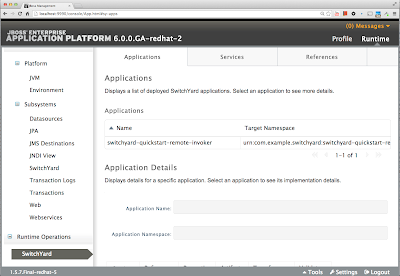
Important Server Information
Once you start the server, you should see the following information
========================================================================= JBoss Bootstrap Environment JBOSS_HOME: /Users/Gary2013/FSW/jboss-eap-6.1 JAVA: /Library/Java/JavaVirtualMachines/jdk1.7.0_67.jdk/Contents/Home/bin/java JAVA_OPTS: -server -XX:+UseCompressedOops -Xms1303m -Xmx1303m -XX:MaxPermSize=256m -Djava.net.preferIPv4Stack=true -Djboss.modules.system.pkgs=org.jboss.byteman -Djava.awt.headless=true -Djava.security.manager "-Djava.security.policy=./security.policy" "-Drtgov.security.policy=./rtgov.policy" "-Dkie.security.policy=./kie.policy" =========================================================================
References
There are a lot of documents availabe at this page:https://access.redhat.com/documentation/en-US/Red_Hat_JBoss_Fuse_Service_Works/


product key windowes 7 , windows 10 product key finder , windows 10 serial key number , windows 10 product key 2 , windows 10 product key blocked , free download window 7 microsoft office 2010 with valid product key , vmware workstation 11 to buy , windows server 2012 r2 buy , tdVxBO
ReplyDeleteoffice 2016 product serial free
windows 10 enterprise key
office 2016 product key
office 2013 product key sale